How to take great photos for your website
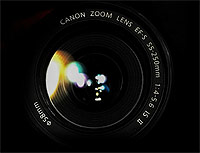
I shall concentrate on preparing photos for your web designer. Wherever you're using photos on your website your photos need to optimised to reduce their natural file size. Your pictures must be edited so they are the exact size needed on your web page.
Do not upload full-size pictures and reduce their size on your website software. Failure to do so will slow down the speed of your website - and your Google ranking.
As a web designer I need large, high resolution photos - the majority of which should be taken as landscape configurations. Most photos can be cropped if portrait shapes are required. Be careful if you take pictures with your phone - turn it on its side to take the photos - and ditto video. I can then optimise them for website use by cropping and reducing the file size.
So, please send photos in their original state - uncropped and virgin. Be careful if you use photo programmes like Picasa - as they're automatically downsized when you email them.
Composition And Lighting
Daylight and in particular sunny days are perfect for your photos but if you need to shoot indoors there are some steps to take. Shoot against a white background.
The main source of lighting should not be behind the subject - for example a window. This will create dark pictures. Light your subject from above and even in front on both sides.
If you're serious about getting quality photographs, here's a Youtube tutorial from Alice Red on how to take the best photos for you website.
Call me for full details on 07748 631277 or 02392 587335 and discuss any queries you may have.
